
Ajax Category Tree View and Product Catalogue
$30-100 USD
В роботі
Опублікований over 14 years ago
$30-100 USD
Оплачується при отриманні
Ajax Category Tree View and Product Catalogue.
--------------------------------------------------------------------
* Category Tree View - displayed in left side like windows explorer Folders. Categories are like Folders . Products are like Files.
* Product Catalogue - displayed in center screen on Category click. Products are not displayed in the Category Tree
* Category Tree View in the Left side menu should produce CategoryID when category is clicked , which is passed to Product Catalogue in the main center window. Product Catalogue then queries database and displays all products with this CategoryID. Product can be assigned to more then one Category
--------------------------------------------------------------------
IMPORTANT NOTE - Read Carefully:
--------------------------------------------------------------------
Can you confirm this:
1. You are an experienced C# , ASP.Net , AJAX with JQuery , programmer ?
2. You can use the supplied code ?
3. You will have at least 3 hours every day to work on this project ? (sometimes I get people with daytime job who only have time to work on my project on the weekend - that is not acceptable)
------------------------------
Supplied Code:
------------------------------
I will supply generated
* Database scripts (Tables and Stored Procs) ,
* Business logic
* Data Access code ,
* Installation web page that installs all this on the click of the button... similar to "Dot Net Nuke" modules. Your job is to make the page that displays category Tree and Catalog and that allows editing when user logs in as editor. I will provide all the stored procedures and business logic methods that do INSERT,UPDATE,SELECT and DELETE. You just have to wire it up to your Graphic User Interface and use AJAX and JQuery to do DB operations without page postbacks.
Please check detail description to read about vEX I.T. framework supplied
## Deliverables
Ajax Category Tree View and Product Catalogue.
--------------------------------------------------------------------
* Category Tree View - displayed in left side like windows explorer Folders. Categories are like Folders . Products are like Files.
* Product Catalogue - displayed in center screen on Category click. Products are not displayed in the Category Tree
* Category Tree View in the Left side menu should produce CategoryID when category is clicked , which is passed to Product Catalogue in the main center window. Product Catalogue then queries database and displays all products with this CategoryID. Product can be assigned to more then one Category
----------------------
* Read View - Ajax and JQuery is used for all database operations
----------------------
- Expand Category by clicking on plus sign - Show subcategories using Ajax and JQuery
- Collapse Category by clicking on minus sign - Hide all subcategories of this category
- View Category by clicking on Tree Leef - If Category has any products show products in catalogue in the center screen
-------------------------------------
* Edit View - Category Tree
-------------------------------------
- Add/Edit/Delete Categories - Right Click on Category Tree Leef pops up context Menu (Add , Edit , Delete) .
-|- Add - Clicking Add opens Pop-Up Layer with text box to type in the Category name and button Save to commit. If the Category with a same name exists then can not commit - Display message
-|- Edit - Clicking Edit opens PopUp layer with text box to type in the Category name and button 'Save' to commit. If the Category with a same name exists then can not commit - Display message
-|- Delete - Clicking Delete opens PopUp layer confirmation box : "Are you sure you want to delete this Category?" . Buttons "Cancel" and "OK". Deleting the category does not delete products. Products are just disassociated from that Category.
- View Unassigned Products - Under the Category Tree there is a link 'Unassigned' . Clicking on this link brings up all the products without category in the main screen
-------------------------------------
* Edit View - Product Catalogue
-------------------------------------
- Add/Edit/Delete Products - In each product's top right corner there is Edit (pen) and Delete (x) icon. At the top-right of the Catalogue screen there is Add Product (+) icon
-|- Add - Clicking Add opens Pop-Up Layer with text boxes ( Product Name, Product Code , Product Description ), Browse Field ( Product Photo ) , Button (Save) to commit. If the Product with a same name and code exists then can not commit - Display message
-|- Edit - Clicking Edit opens PopUp layer text boxes ( Product Name, Product Code , Product Description ), Browse Field ( Product Photo ) , Button (Save) to commit. If the Product with a same name and code exists then can not commit - Display message
-|- Delete - Clicking Delete opens PopUp layer confirmation box : "Are you sure you want to delete this Product?" . Buttons "Cancel" and "OK".
-----------------------------------------------------------------------
vEX I.T. Framework
-----------------------------------------------------------------------
My framework "vEX I.T." is very similar to DNN modules. My Code Generator Generates Busines Logic and Data Access classes , and Stored Procedures based on data tables given to it. For example if name of the table is Category it will generate sprocs Category_Insert , Category_Delete , Category_Select etc. Then it will generate Data Access class CategoryDA with methods named same as sprocs ; then it will generate Business logic classes CategoryCtrl (controler class that has methods Insert,Update,Delete,Select) and Category (entity class that holds all the data table fields) .
You create entity object something like this:
Category cat = new Category();
[login to view URL] = "Shoes";
[login to view URL] = "Things you put on your feet";
You do DB operations by calling controller class like this:
[login to view URL](cat)
[login to view URL]([login to view URL])
.NET
ASP
C# Programming
Engineering
MySQL
PHP
Software Architecture
Software Testing
SQL
Web Hosting
Website Management
Website Testing
ID проекту: 3092044
Про проект
11 пропозицій(-ї)
Дистанційний проект
Активність 14 yrs ago
Хочете заробити?
Переваги подання заявок на Freelancer
Вкажіть свій бюджет та терміни
Отримайте гроші за свою роботу
Опишіть свою пропозицію
Реєстрація та подання заявок у проекти є безкоштовними
11 фрілансерів(-и) готові виконати цю роботу у середньому за $129 USD

5,9
5,9

5,3
5,3
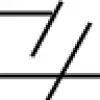
5,3
5,3

4,0
4,0

3,7
3,7

3,5
3,5

2,9
2,9

2,7
2,7

2,5
2,5

0,0
0,0
Про клієнта

Brisbane, Australia
37
Спосіб оплати верифіковано
На сайті з трав. 18, 2008
Верифікація клієнта
Інші роботи від цього клієнта
$100-500 USD
$30-250 USD
$30-250 USD
$30-100 USD
$30-100 USD
Схожі роботи
$25-50 USD / hour
$600-601 USD
$30-250 USD
€8-30 EUR
$30-250 USD
€250-750 EUR
$30-250 USD
$250-750 USD
₹1500-12500 INR
$25-50 AUD / hour
$1500-3000 USD
$10 USD
₹600-1500 INR
$30-250 USD
$15-25 USD / hour
$250-750 CAD
₹400-750 INR / hour
€30-250 EUR
min $50 AUD / hour
₹12500-37500 INR
Дякуємо! Ми надіслали на вашу електронну пошту посилання для отримання безкоштовного кредиту.
Під час надсилання електронного листа сталася помилка. Будь ласка, спробуйте ще раз.
Завантажуємо для перегляду
Дозвіл на визначення геолокації надано.
Ваш сеанс входу закінчився, і сеанс було закрито. Будь ласка, увійдіть знову.





